Let's consider the following example of working with a list. This time we take a slightly more complex widget in the form of a table-list of records.
Selenide Version
1. Define the Page Object
@Getter
@Accessors(fluent = true)
public class WebTablesPage {
protected ElementsCollection workersTable = $$(".table tbody tr");
@Step("Assert that the table contains {surname} with the name {name}")
public void assertEmployeeWithSurnameHasCertainName(String surname, String name) {
String targetName = workersTable.filter(Condition.text(surname))
.first().$x("td[1]").text();
Assertions.assertThat(targetName)
.as("Employee name").isEqualTo(name);
}
@Step("Assert that table contains {surname} with the email {email}")
public void assertEmailOfEmployeeWithCertainSurname(String surname, String email) {
String targetEmail = workersTable.filter(Condition.text(surname))
.first().$x("td[4]").text();
Assertions.assertThat(targetEmail)
.as("Employee email").isEqualTo(email);
}
@Step("Hire the employee with the surname {surname}")
public void hireBySurname(String surname) {
workersTable.filter(Condition.text(surname))
.first().$x("td[7]/button[1]").click();
}
@Step("Fire the employee with the surname {surname}")
public void fireBySurname(String surname) {
workersTable.filter(Condition.text(surname))
.first().$x("td[7]/button[2]").click();
}
@Step("Assert that the employee {surname} has an email containing text '{textPattern}'")
public void assertEmployeeHasEmailWithText(String surname, String textPattern) {
String targetEmail = workersTable.filter(Condition.text(surname))
.first().$x("td[4]").text();
Assertions.assertThat(targetEmail)
.as(surname + " email").contains(textPattern);
}
@Step("Assert that employee {surname} is from the {department} department")
public void assertDepartmentOfEmployee(String surname, String department) {
String targetDepartment = workersTable.filter(Condition.text(surname))
.first().$x("td[6]").text();
Assertions.assertThat(targetDepartment)
.as(surname + " department").contains(department);
}
}
2. Create the test scenario
@Test
@DisplayName("Using ListWC to handle a table")
public void tableExample() {
Selenide.open(tablePageUrl);
webTablesPage.assertEmployeeWithSurnameHasCertainName("Vega", "Cierra");
webTablesPage.assertEmailOfEmployeeWithCertainSurname("Cantrell", "alden@example.com");
webTablesPage.hireBySurname("Gentry");
webTablesPage.assertEmployeeHasEmailWithText("Hogg", "hogg@");
webTablesPage.hireBySurname("Hogg");
webTablesPage.fireBySurname("Watkins");
webTablesPage.assertDepartmentOfEmployee("Howard", "Development");
webTablesPage.hireBySurname("Spencer");
}
Let's view the report:
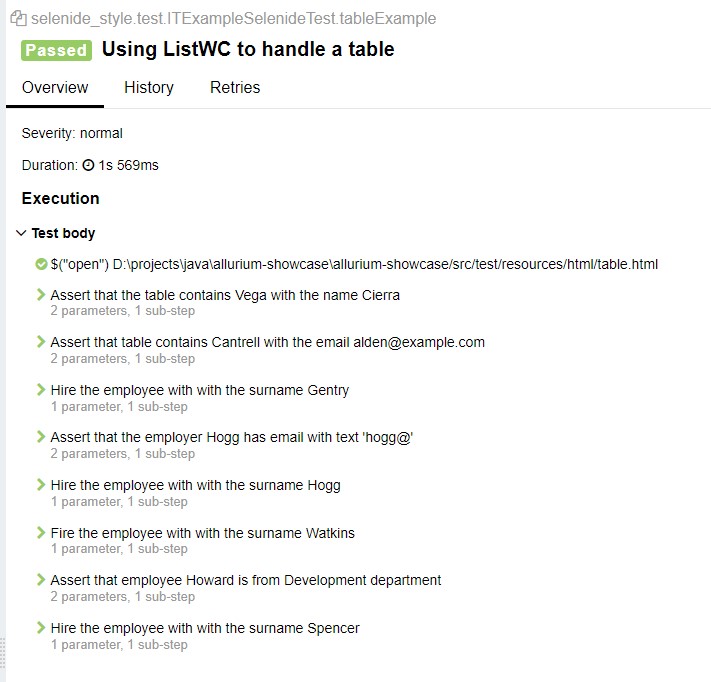
Allurium Version
1. Define the Page Object
@PageObject
@Getter
@Accessors(fluent = true)
public class IframePage extends Page {
@Name("Name")
protected TextField fieldName = $textField("#name");
@Name("Email")
protected TextField fieldEmail = $textField("#email");
@Name("Password")
protected TextField fieldPassword = $textField("#password");
@Name("Submit")
protected Button btnSubmit = $button("#submit-main");
@Name("Login form of iframe")
protected IframeLoginForm iframeLoginForm = new IframeLoginForm("#iframe_root");
@Widget
@Getter
@Accessors(fluent = true)
public static class IframeLoginForm extends Iframe {
public IframeLoginForm(String selenideLocator) {
super(selenideLocator);
}
@Name("Name")
protected TextField fieldName = $textField("#name_iframe");
@Name("Email")
protected TextField fieldEmail = $textField("#email_iframe");
@Name("Password")
protected TextField fieldPassword = $textField("#password_iframe");
@Name("Submit")
protected Button btnSubmit = $button("#submit-iframe");
}
}
2. Define the test scenario
@Test
@DisplayName("Using ListWC to handle a table")
public void tableExample() {
UiSteps.openBrowser(tablePageUrl);
webTablesPage.listEmployee().assertSize(9);
webTablesPage.listEmployee().get("Vega").firstName().assertText("Cierra");
webTablesPage.listEmployee().get("Cantrell").email().assertText("alden@example.com");
webTablesPage.listEmployee().get("Gentry").btnActionHire().click();
webTablesPage.listEmployee().get("Hogg").assertHasText("hogg@");
webTablesPage.listEmployee().get("Hogg").btnActionHire().click();
webTablesPage.listEmployee().get("Watkins").btnActionFire().click();
webTablesPage.listEmployee().get("Howard").department().assertText("Development");
webTablesPage.listEmployee().get("Spencer").btnActionHire().click();
}
Let's view the report:
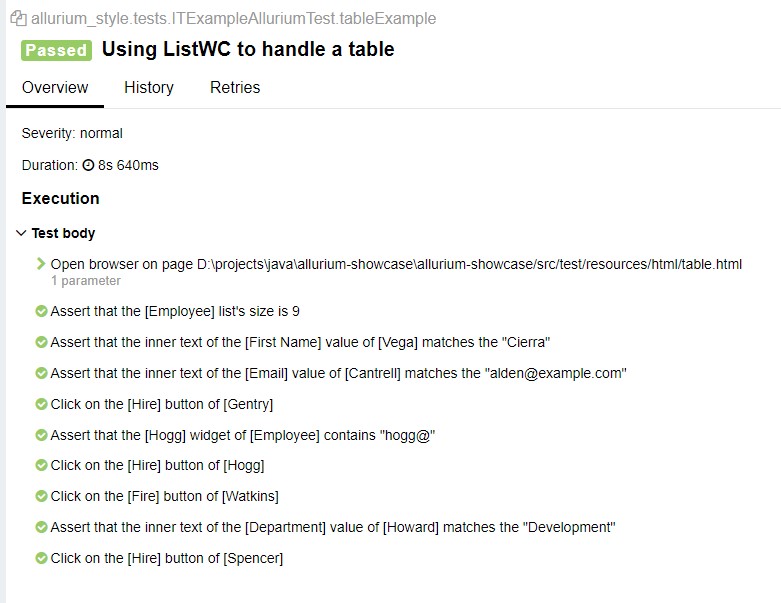
Here the difference in the amount of code and convenience is evident in proportion to the number of concrete steps. Essentially, all we needed to do was describe the UI elements and refer to them. Everything else, including searching and step logging, is handled by the framework.