As seen in the example above, in the allurium-steps.yml file with step templates there are two variants of descriptions.
The first is the basic step description, and the second is more informative, including the position of the object. We can choose which level of detailing to use in the reports.
To do this, you need to:
- Open the
allurium.propertiesfile insrc/main/resources - Find or add the parameter:
step.detailing=1orstep.detailing=2
Now, depending on the specified level, the report will display different levels of detail.
When step.detailing=1
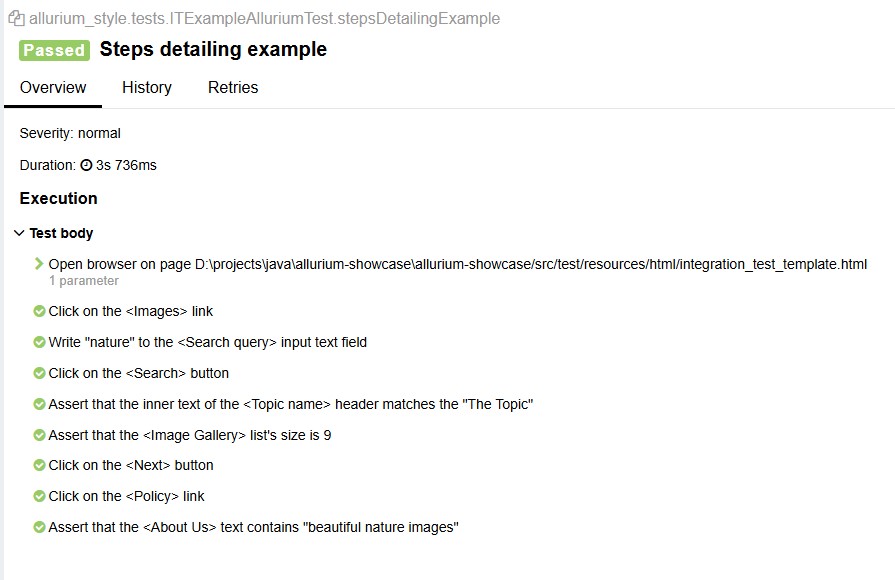
When step.detailing=2
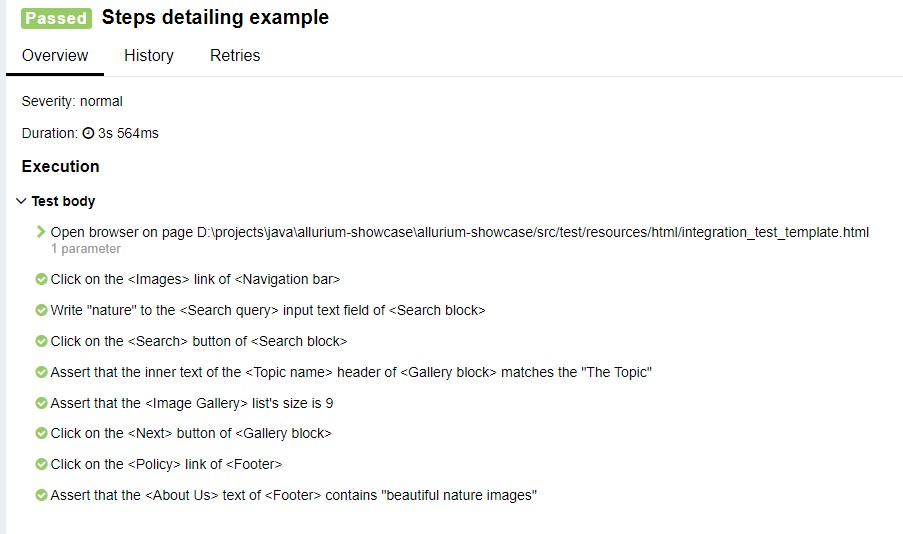
Originally, this feature was designed solely to change the report's detailing, but it can also be used for alternative wording of steps and simple switching, as there are no restrictions on rewriting step templates, as discussed earlier.